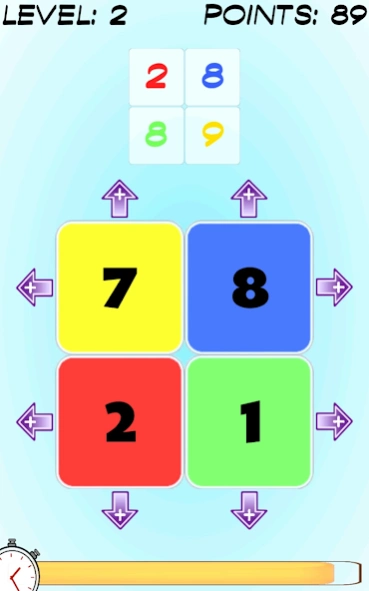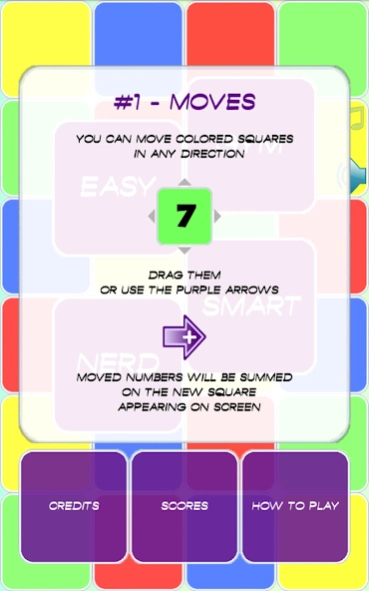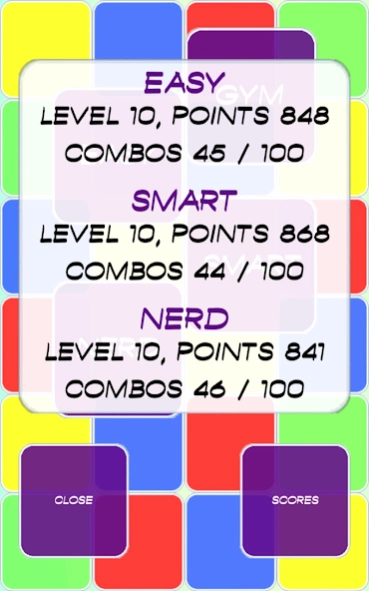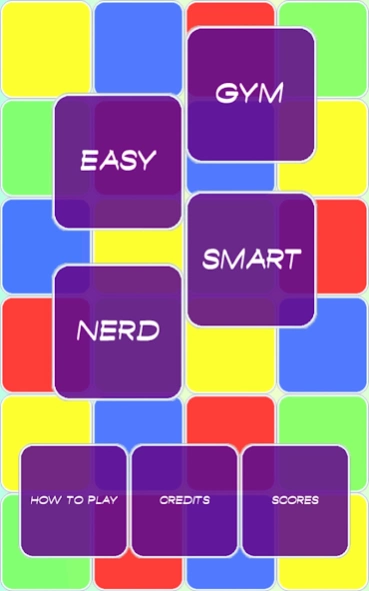Squademath - numbers challenge 2.01
Free Version
Publisher Description
Squademath - numbers challenge - Sum numbers, tap & slide! Train your brain with a challenging brain teaser!
Slide tiles, sum numbers, and train your brain with Squademath , the most challenging number game ever!
Test your math and logic skills with an original and tricky puzzle, combining colors and numbers . Slide the colored squares in any direction, sum up numbers and try to reach the target before time runs out.
■■ Rules ■■
☆ when a square is pushed out, a new tile will appear on the other side, with the same color and the sum of the moved numbers;
☆ tap on a tile to reset its value to zero (or the opposite number in "Nerd" game);
☆ in order to restart the level, tap the white tiles on top (the ones with the target numbers).
Try to find out the best strategy to win all the 20 levels and the 500 combos for each of the three games ("Easy", "Smart" & "Nerd").
You can also practice in the "Gym", with no running time.
Slide & sum numbers, challenge your brain, an have a lot of fun!
Don't forget to come back and rate this game, if you liked it - thanks! ♥
About Squademath - numbers challenge
Squademath - numbers challenge is a free app for Android published in the Puzzle & Word Games list of apps, part of Games & Entertainment.
The company that develops Squademath - numbers challenge is Davide Rusconi. The latest version released by its developer is 2.01. This app was rated by 1 users of our site and has an average rating of 3.0.
To install Squademath - numbers challenge on your Android device, just click the green Continue To App button above to start the installation process. The app is listed on our website since 2023-03-12 and was downloaded 5 times. We have already checked if the download link is safe, however for your own protection we recommend that you scan the downloaded app with your antivirus. Your antivirus may detect the Squademath - numbers challenge as malware as malware if the download link to it.daviderusconi.squademath is broken.
How to install Squademath - numbers challenge on your Android device:
- Click on the Continue To App button on our website. This will redirect you to Google Play.
- Once the Squademath - numbers challenge is shown in the Google Play listing of your Android device, you can start its download and installation. Tap on the Install button located below the search bar and to the right of the app icon.
- A pop-up window with the permissions required by Squademath - numbers challenge will be shown. Click on Accept to continue the process.
- Squademath - numbers challenge will be downloaded onto your device, displaying a progress. Once the download completes, the installation will start and you'll get a notification after the installation is finished.